To edit bank account details:
-
In the menu, select the Bank Details process:
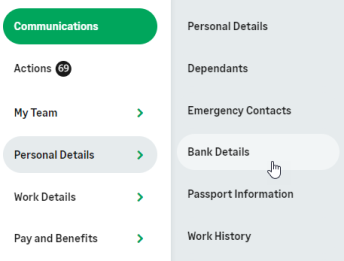
WX displays the Bank Details page:
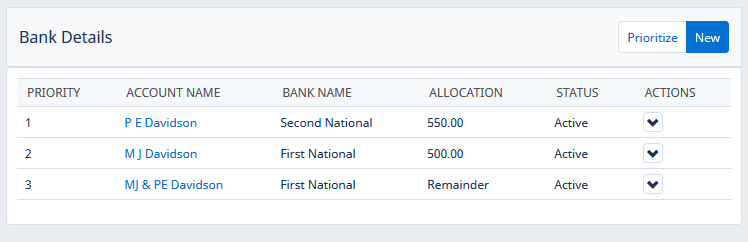
-
In the Actions column for the account you want to edit select the drop down:
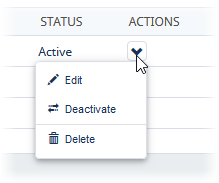
...then select Edit:
OR
Select the Account Name:
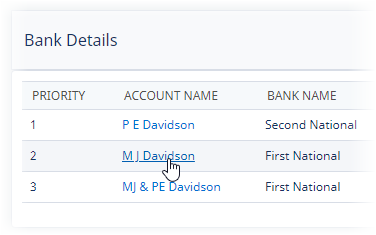
...to display the Account Details view:
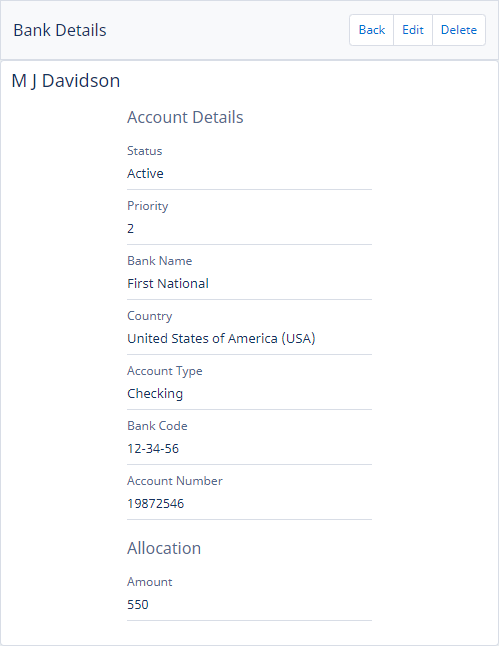
Select Edit:
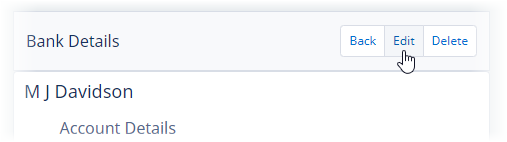
WX displays the edit Account Details view:
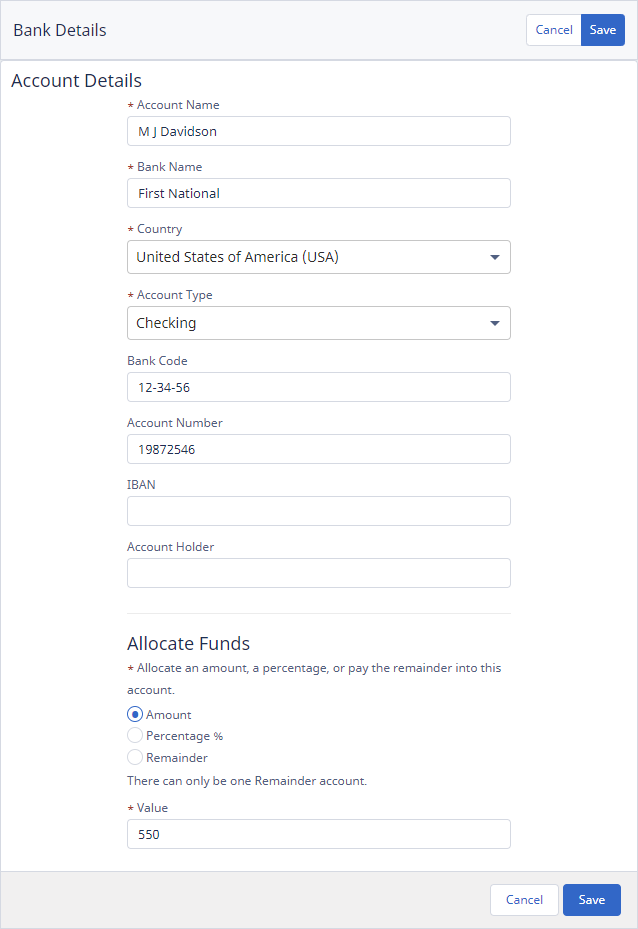
-
Edit the fields you want to change:
You can also change the allocation method and value:
-
Select Save.
WX displays the Bank Details detail view with your changes included.