-
Go to Setup > App Setup > Installed Packages.
-
Find the Sage People Human Capital Management package and select Configure.
-
On the Configure page scroll down to the bottom of the Setup section and select New Absence Features.
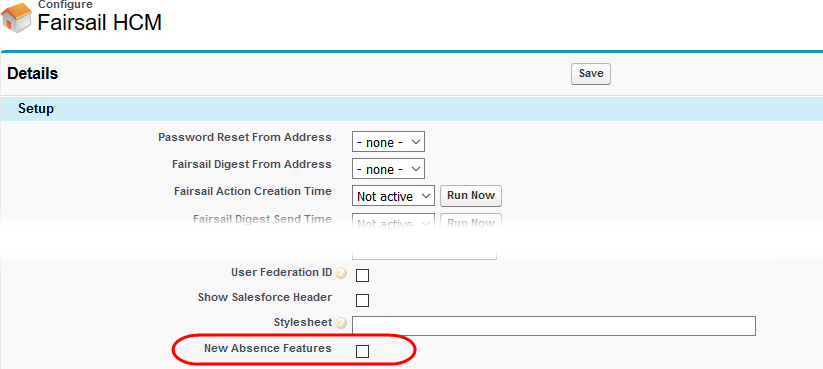
-
Select Save.