You can display distinct indicators for partial day absences in the absence calendar. Partial day indicators help Team Members and managers distinguish partial day absences from whole day absences.
If you have the standard Sage People configuration, partial days are displayed as a diagonal lozenge on the day in the calendar, following the default color coding of different types and states of absences:
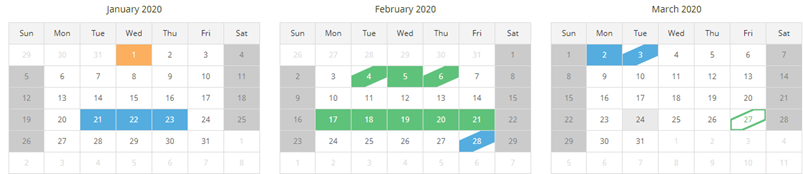
If your organization uses days as the absence time unit, you can request a configuration package from your Customer Success Manager, or add configuration to enable WX users to select the morning or afternoon for a partial day absence, Sage People uses the information to display the partial days as triangles from the top left corner for the first half of the day and from the bottom right corner for the last half of the day, following the default color coding of different types and states of absence:
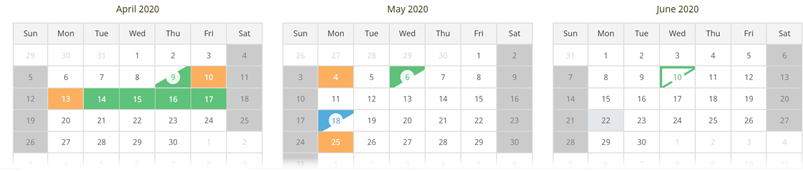
Partial day absence indicators are enabled by default from Sage People Summer 21 release onwards.
Partial day indicators are only available for the Time Off process, not for the older Absences process.