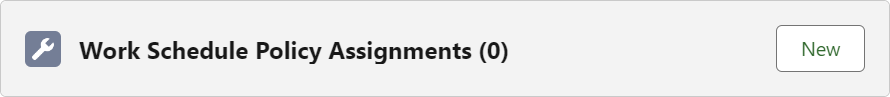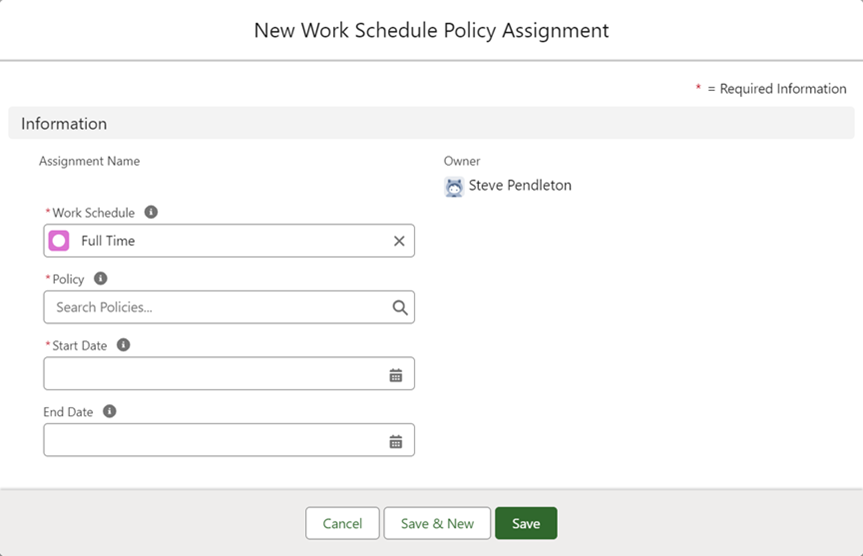Work Schedules | Assigning work schedules to policies
By assigning a work schedule to a policy you ensure that all team members assigned to the policy, either through an HR department or a policy override, automatically default to the work schedule. You can override a policy's work schedule assignment for individual team members who work to a different schedule.
You cannot assign a work schedule by editing a policy, you need to use work schedules policy assignments
To assign a work schedule to a policy:
-
Select the Work Schedules tab.
-
On the Work Schedules Home page select the name of the work schedule you want to assign to a policy.
Sage People displays the Work Schedule Detail page.
-
From the Work Schedule Policy Assignments related list select New:
Sage People displays the New Work Schedule Policy Assignment page:
-
Complete the fields as follows:
Field Description Work Schedule The name of the work schedule you are assigning to a policy.
Automatically completed with the name of the work schedule hosting this related list. To choose a different work schedule, select Work Schedule Lookup, find and select the schedule you want.
Policy The policy you want to assign this work schedule. Select Policy Lookup, find and select the policy you want.
Start Date The date you want this work schedule to start operating for the selected policy. Must be today or in the future.
Select the field to display a date picker and choose the date.
End Date The date of the last day you want this work schedule to operate. If blank, the work schedule operates for the selected policy until another work schedule assignment starts.
Select the field to display a date picker and choose the date.
Exclude -
Select:
-
Save to save this assignment and display the Work Schedule Policy Assignment Detail page.
-
Save & New to save this assignment and display the New Work Schedule Policy Assignment screen to define another.
-
Cancel to discard your changes and return to the Work Schedule Detail page.
-