The Vacancy Details page is the main control page for hiring to fill one vacancy. To display the Vacancy Details page for a vacancy:
-
Select the Vacancies tab, and on the Vacancy Home page select the Vacancy Name:
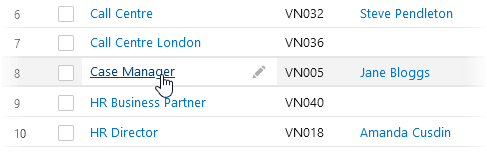
OR
- Select the Applications tab, and on the Applications Home page select a Vacancy name:
The Vacancy Details page displays all the ongoing applications and those recently rejected for this vacancy:
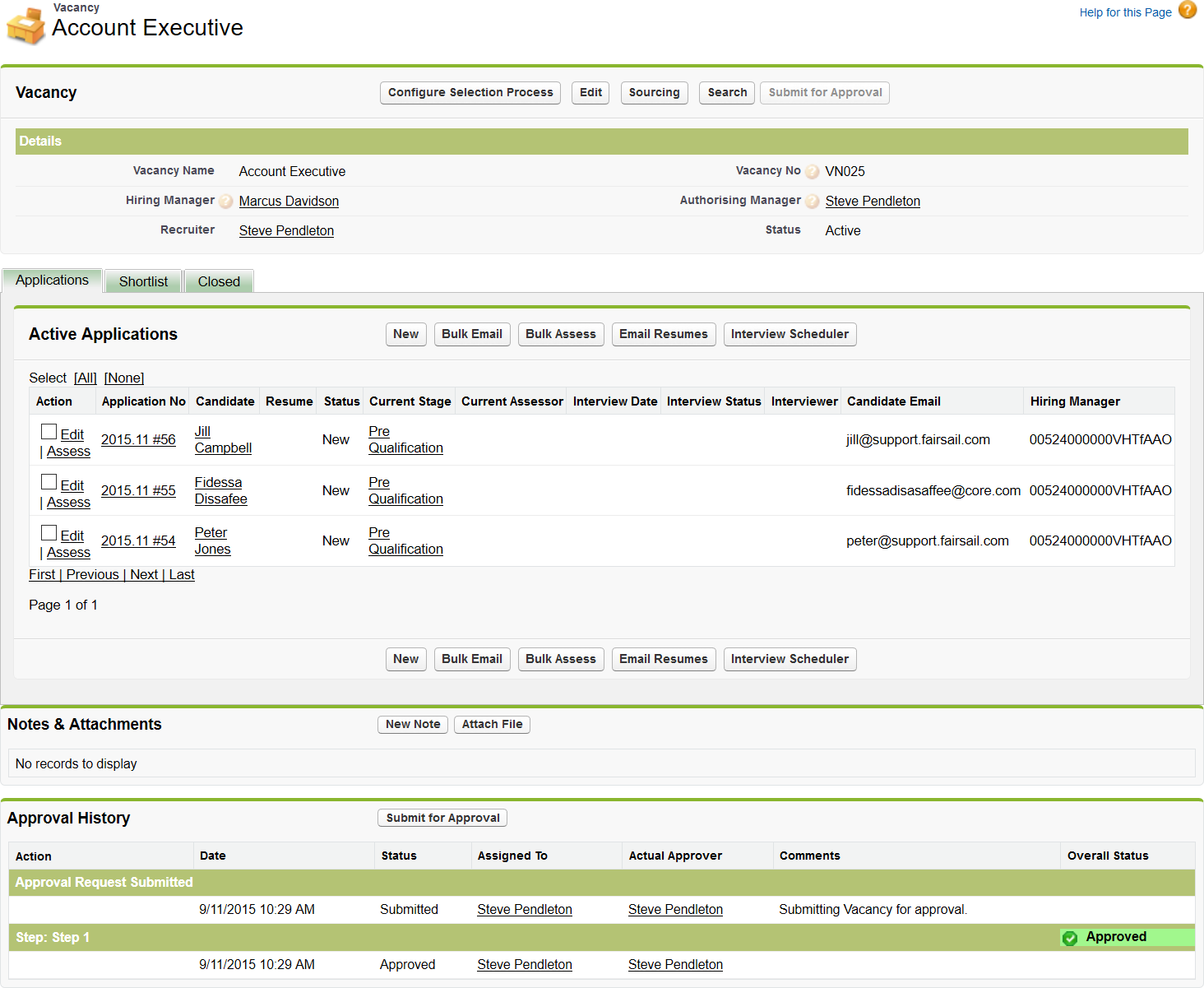
Use the page controls to move through a longer list of Applications:
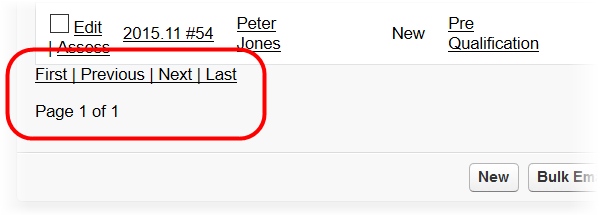
The Applications tab presents similar information, but across all vacancies.
From the Vacancy Details page you can also:
- Configure the selection process for the vacancy. Select Configure Selection Process.
- Define the vacancy's exposure on Job Boards, through your websites using Candidate Portals, and to external recruitment agencies using the Agency Portal. Select Sourcing.
- Access the shortlist.
- View notes and attachments for the Vacancy, add new notes and attach files.
- View the Approval History for the Vacancy.