Selection criteria are used to choose between candidates. The criteria chosen for a vacancy are taken from the Selection Criteria Library, and criteria must be entered in the library before you can use them.
To choose selection criteria for a vacancy:
-
On the Vacancy Configuration page for the vacancy, select New/Edit Criteria.
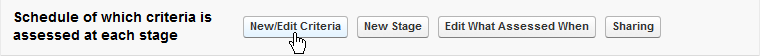
Recruit displays the criteria from the Criteria Library you can use to select candidates for this vacancy:
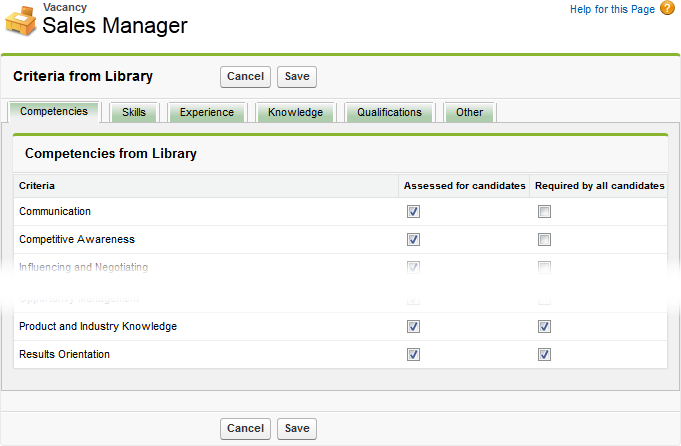
The page is divided into a set of sub-tabs each with one type of criterion:
- Competencies
- Skills
- Experience
- Knowledge
- Qualifications
- Other
-
Against each criterion from the library are two checkboxes:
-
Assessed for candidates
The criterion is to be used as part of the selection process.
-
Required in all candidates
All candidates must show this criterion. Required criteria are counted and displayed separately when short-listing candidates. Assessors should not pass candidates missing required criteria to the next stage.
-
- Work through the tabs selecting the criteria you want to use by checking either or both checkboxes.
- Select Save.