You can choose to manually add an application to an Assessment Queue at any stage of the selection process. This is useful if Auto Queue is not set for a stage. You can also manually remove an application from an Assessment Queue without affecting other aspects of the application.
To add an individual application to an Assessment Queue:
-
Select the Application.
-
On the Application Detail page select Add to Queue:
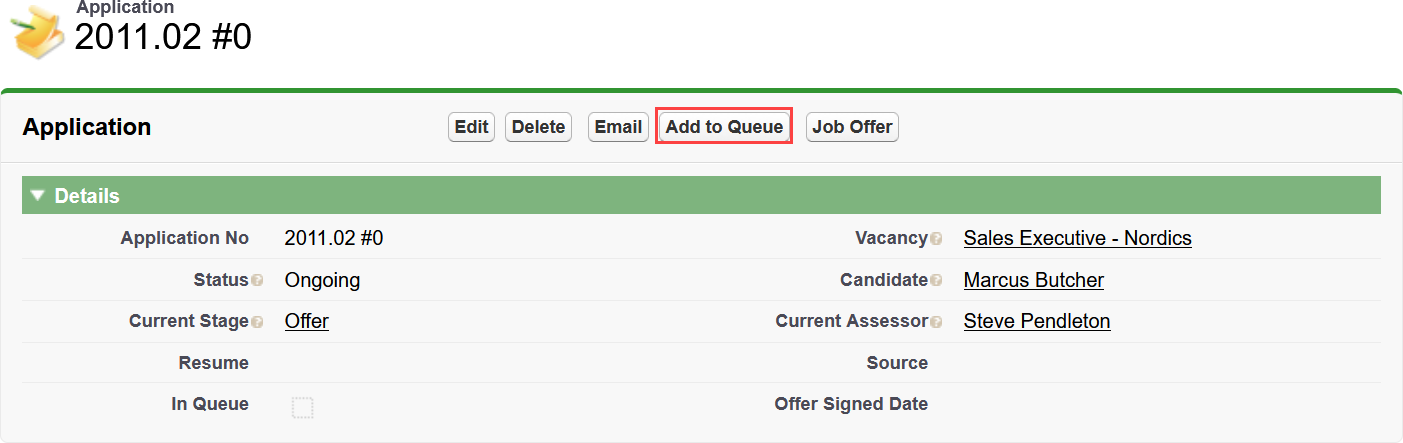
The In Queue indicator is set and Add to Queue changes to Remove from Queue:
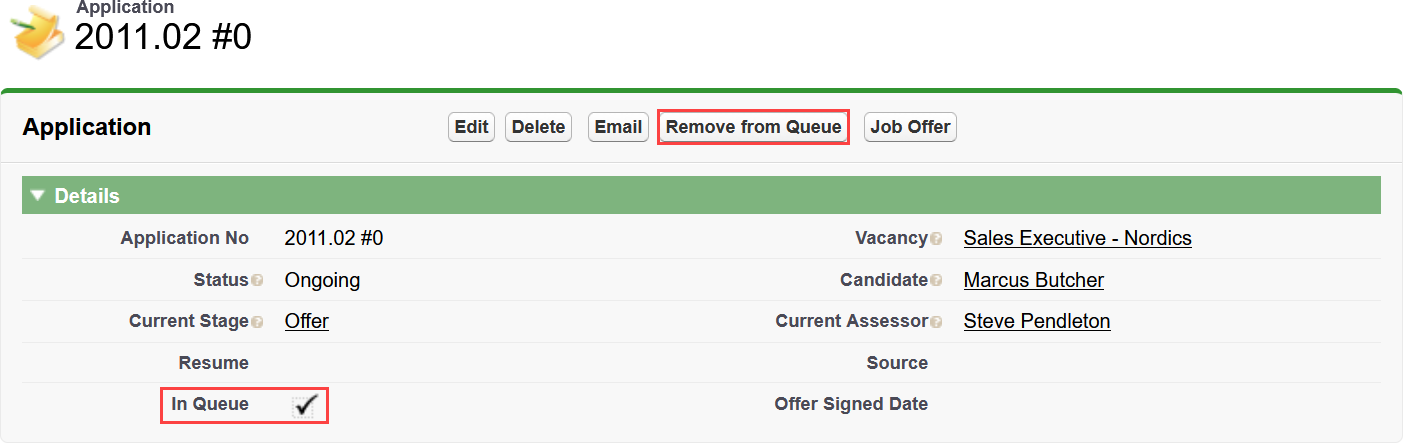
Your changes are automatically saved.
To remove an application from an Assessment Queue:
-
Select the Application.
-
On the Application Detail page select Remove from Queue.
The In Queue indicator is cleared and Remove from Queue changes to Add to Queue.
Your changes are automatically saved.