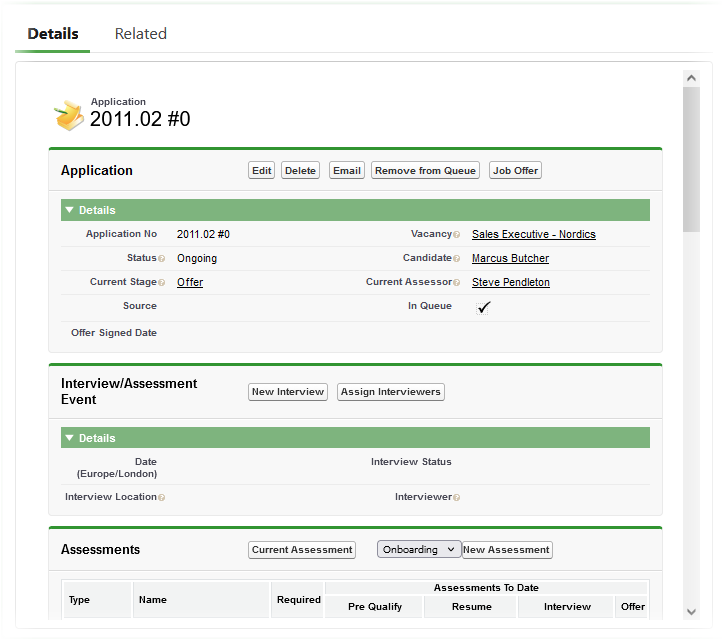
The Application Details page shows the details and primary items linked to an application. Use the Application page to:
- Edit Application Details.
- Send an email to the candidate.
- Add the Application to, or remove the Application from an Assessment Queue.
- Make a Job Offer.
- Set up a new interview.
- Assign interviewers.
- View the assessments made and any associated comments.
- View forms issued and submitted as part of the Application.
- View notes and attachments linked to the Application.
- View and edit activities such as interviews.
You can go to an Application page:
- From an application listed on the application home page.
- By selecting the Application number in the vacancy or candidate’s record.
- By selecting an Application in the recently viewed items in the sidebar.
The application details page is divided into a number of sections including:
-
Shows the basic details of the application and the candidate.
- Interviews and Assessment Events
-
A table showing a summary of all the assessments made so far, split by selection criteria.
-
Comments Made With Assessments
Any text comments made by assessors at each stage.
-
Open Activities
Shows any scheduled activities for the candidate.
The Related tab gives access to additional information associated with the application, for example files and approvals.