To edit the details for a Hiring Team member:
-
Select the vacancy.
-
On the Vacancy page select the Related tab.
-
On the Related tab find the Hiring Team list.
-
For the Hiring Team member you want to change, select the action picklist and choose Edit:

Sage People displays the Edit dialog for the Hiring Team member:
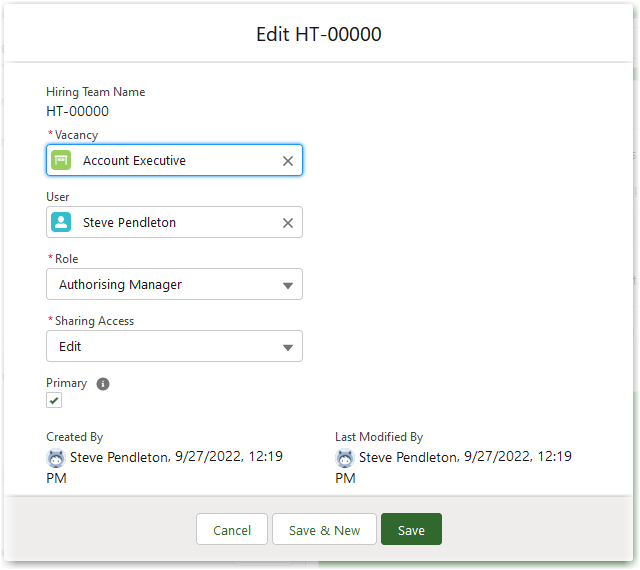
-
Change the details you want to edit and select Save.
Hiring Team members defined as the primary or only authorising manager, hiring manager, or recruiter are listed on the Vacancy Details edit page as Key People. You can use the Vacancy Details edit page to maintain displayed Key People; any changes you make are reflected in the Hiring Team related list.