The Sage People digital assistant for Microsoft Teams provides seamless access to your organization's time off processes using a chatbot that lives inside Microsoft Teams. The digital assistant enables team members and managers to perform common tasks such as booking vacation and other absences, checking absence balances, and approving absence requests directly in Microsoft Teams, without having to open a different interface.
Users interact with the digital assistant by chatting, providing a frictionless experience that enables greater flexibility and allows users to focus on their work.
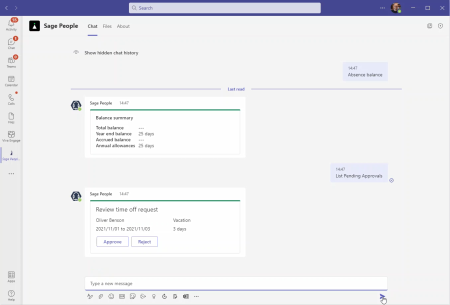
Each day, the assistant sends managers a daily rundown, showing pending absence approvals for their direct reports.
Complementing the Sage People desktop and mobile experiences, the Sage People app for Microsoft Teams helps deliver better and faster workforce experiences, streamline HR processes, and provides employees with the ability to work effectively on the go, within the tools and devices they use every day.
Supported features
The Sage People app for Microsoft Teams app supports the following features for all team members:
-
Interact by chatting with the digital assistant in Microsoft Teams
-
Seamlessly connect to your Sage People account with single sign on
-
Check your absence balance
-
Book vacation time
-
Book sick leave and other absences
-
Get notified of absence approvals and rejections
Managers have access to the following functions:
-
View pending approvals
-
Get notified of absence requests whether they are created in Teams, WX, or the mobile app
-
Get a daily rundown of pending absence requests
-
Review absence requests, approve or reject them and add notes
-
Bulk approve vacation requests