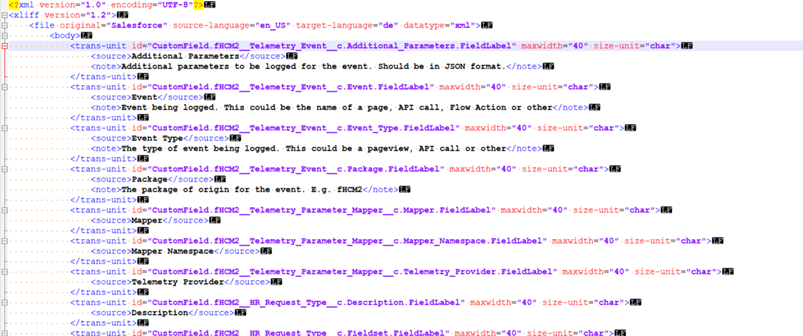XLIFF—XML Localization Interchange File Format—is a standard format for passing data to and from localization tools. XLIFF files exported from Translation Workbench conform to XLIFF version 1.2.
The header section identifies the XLIFF version and the languages involved.
The body content of the XLIFF file is contained in nested tags:
<trans-unit> </trans-unit>tags contain one label in the same way as a single line in the STF file. If the source text has changed after a translation was added, the opening tag contains anoutOfDate=trueattribute.<source> </source>tags contain the source text. These tags are present in all translation file types.<target> </target>tags contain the translation. These are added by the translation tool and are also present in bilingual files and for out of date translations in Outdated and untranslated files.- <note> </note> tags contain additional information, if available from Sage People.
The following screenshot shows an untranslated XLIFF file open in Notepad++, with the Show All Characters setting switched on: