To check the default language for your org:
-
Go to Company Information:
-
in Salesforce Lightning Experience, go to Setup > Settings > Company Settings > Company Information.
-
in Salesforce Classic interface, go to Setup > Administration Setup > Company Profile > Company Information
Sage People displays the Organization Detail page for your org:
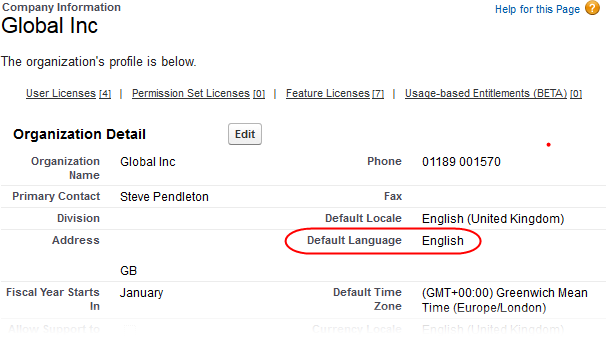
Default Language shows the language used for display if no other language is available or selected.
-
To change the Default Language:
-
On the Organization Detail page for your org, select Edit.
Sage People displays the Organization Edit page.
-
In the Locale Settings section, select the picklist for Default Language and select the language you want to use.
You can add any language available to you on Sage People.