-
On the Data Loads Home page, select New:
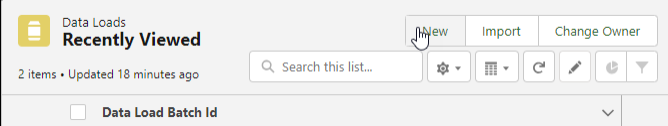
Sage People displays the New Data Load dialog:

-
Select:
-
Main Load to load current data for the Team Member, Employment Record, or Salary objects.
-
Object Load to load history data for an individual object.
-
-
Select Next.
-
For a main load, Sage People displays the Team Member, Employment and Salary Combined Upload page.
-
For an object load, Sage People displays the Object Upload page.
-