To open the Data Loads page, select the Data Loads tab:
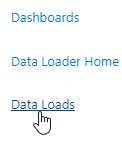
Sage People displays the Data Loads home page, defaulting to display recently viewed data loads:
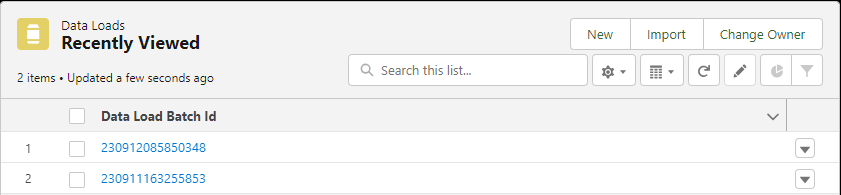
- To display a different subset of loads, such as those relating to a particular object type, or with a specific status, choose or create a different view.
The Data Loads page displays the following information for each data load:
|
Field |
Description |
|---|---|
|
Data Load Batch Id |
A unique identifier for the data load, created from a date and time stamp. Select the link to display the Data Load Detail page for the data load. |
|
Record Type |
The type of data load:
|
|
Object Type |
For Object Load Record Types, the API name of the object. For example: fHCM2__education__c for a data load of Education records. |
|
Start Time |
The date and time (hh:mm) the data load started. |
|
End time |
The date and time (hh:mm) the data load finished. End Time is blank for data loads that are still in progress. |
|
Status |
The current status of the data load:
|