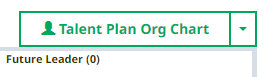Talent Plan is a team process available to managers with one or more direct reports.
You can view talent plans for reports 2 levels down the org chart from you. The talent plan for your direct reports can be viewed by managers 2 levels up from you. For example, your manager's manager can see the plans of their own direct reports, as well as the plan for your direct reports. This encompasses team members across 3 org chart levels.
There is a processing limit of 1000 employees for the number of Team Members displayed in the Talent Plan. If the 3 org chart levels below the subject contain more than 1000 employees, only the first 1000 Team Members retrieved are displayed.
In the menu, select the service that hosts the Talent Planning process:
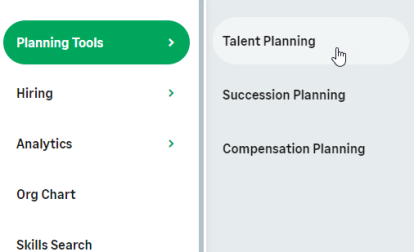
The Talent Plan page for your team is displayed. There are two Talent Plan views:
If your org is configured to display both views, switch between them by selecting the button at the top right of the page: