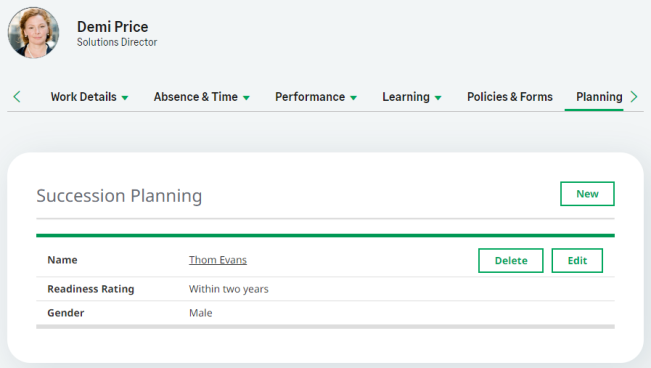Only managers can create a new successor. As a manager you can add one or more successors for any member of your team.
-
In the menu, select the service that hosts the Succession Planning process:
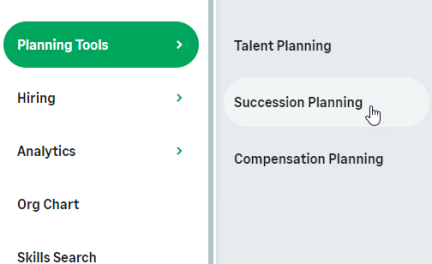
WX displays the Succession Plan for your team.
-
Select the Name of the Team Member. You can create a New Successor for any of your Team Members:
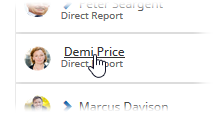
-
On the Succession Plan view for the team member, select New:
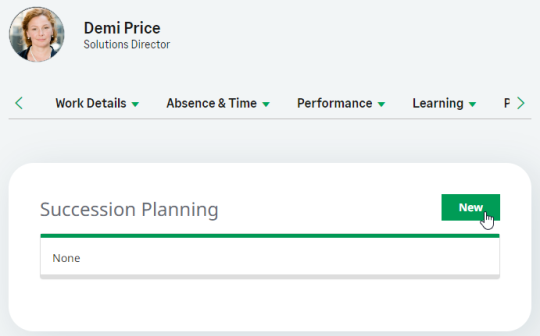
WX displays the New Succession Plan view.
-
In Team Member start entering the name of the Team Member you want to designate as a possible successor. WX displays a list of matches for you to select the full name:
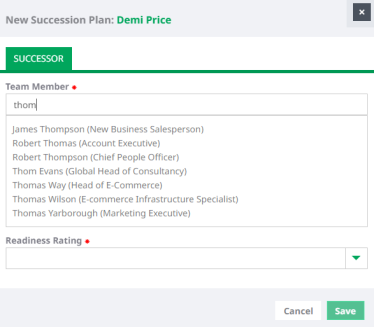
-
In Readiness Rating select the picklist and choose the appropriate estimate for when you expect the successor to be ready.
-
Select Save.

WX displays the Succession Plan Team Member view with the new successor added: