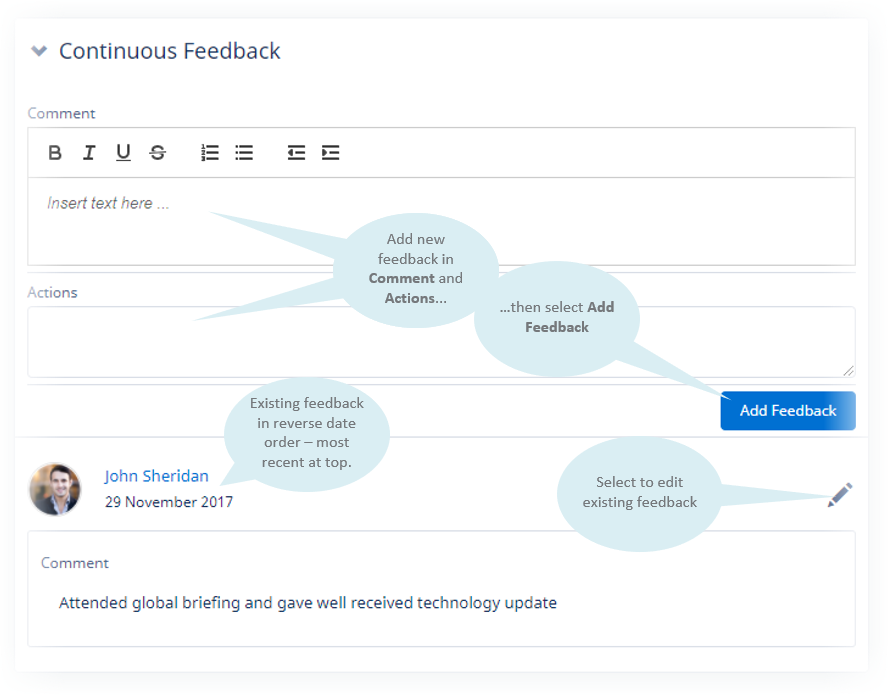In the Performance Overview, scroll to the Continuous Feedback section.
Select Continuous Feedback to expand the section:
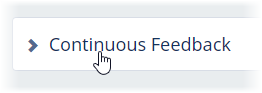
WX displays existing Continuous Feedback and enables you to refine it or add more: