Performance Overview Detail view includes Performance Review action buttons and icons in the Performance Review section and the Create PDF button at the top of the page.
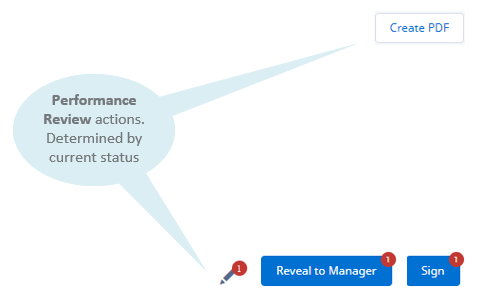
Actions can be:
- Reveal to Manager
For a completed draft Self Review. Typically, you cannot edit your review after you have revealed it, unless your administrator has enabled a policy option to permit editing after reveal.
- Reveal to Team Member
For a completed draft Manager Review. Typically, you cannot edit your review after you have revealed it, unless your administrator has enabled a policy option to permit editing after reveal.
- Submit
If your review process includes approval by HR.
- Approve
For HR approval, if required by your review process.
- Sign
For a Team Member's completed Self Review or for the manager's completed review after the Team Member's self review has been signed.