Role: Manager
Role: Team Member
You can view existing reviews in the Objective details:
-
Select the Objective.
Sage People displays the Objective details:
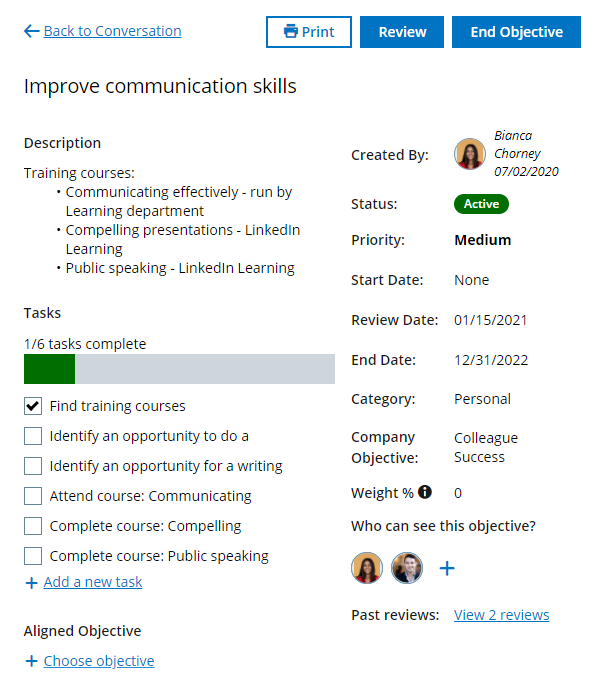
-
Next to Past reviews:, select the View reviews link. The link text indicates how many reviews exist.
Sage People displays the Past reviews panel:
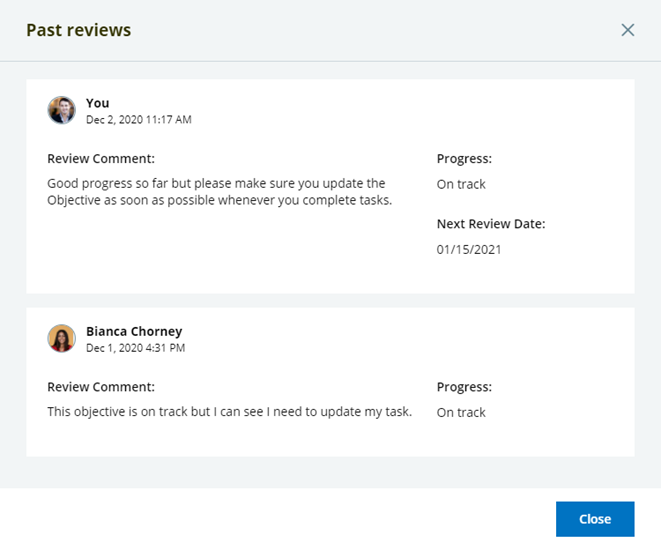
The Past reviews panel shows the existing reviews in reverse chronological order, the most recent review first.
-
Select Close to return to the Objective details.