Role: Manager
When you access Performance Management as a Manager, you have the following tabs:
- My Performance: displays your Objectives and your Conversation with your manager.
- My Team Performance: displays a dashboard of your direct and cross reports.
- My Groups' Performance: displays the Objectives for the Groups you are a member of, if you have Groups.
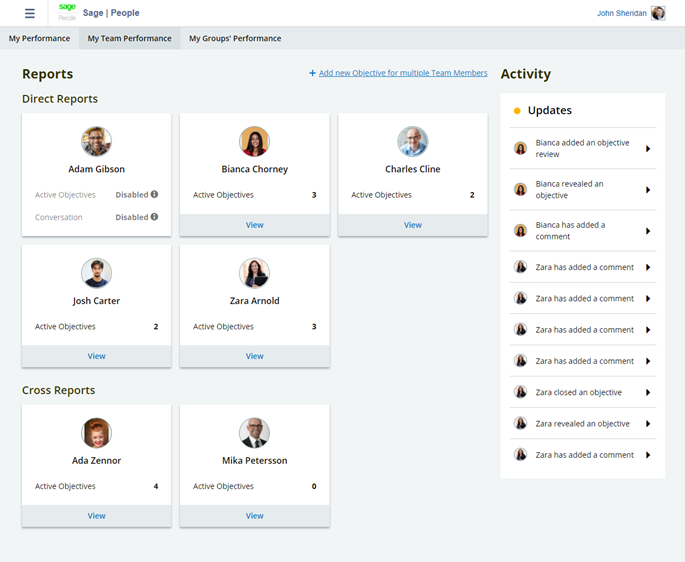
The Activity feed lists actions your team has made in reverse chronological order as follows:
-
Team Member adds a comment to your Conversation with them
-
Team Member reveals an Objective.
-
Team Member reviews an Objective.
-
Team Member completes an Objective.
-
Team Member adds a comment.
-
Team Member requests feedback.
Select the feed event to go to the Objective or comment.
The My Team Performance dashboard shows a card for each direct report, and if you have cross reports, each cross reporting Team Member. Cross reporting Team Members are displayed according to your organization's cross reporting manager settings for Performance Management. If you cannot see your cross reports, contact your HR Administrator.
The card indicates how many active Objectives and Feedback requests each Team Member has. The card indicates if Objectives, Feedback, or Conversation is not enabled for the Team Member.
You can select the card to view the Team Member's Performance Management details: depending on features enabled for the Team Member, this can be:
-
Conversations
-
Conversations and Objectives
-
Conversations, Objectives and Feedback
-
None
To navigate to your manager dashboard:
-
In the WX menu, select the process that hosts the Performance Management process, and in the Team section, select the process:
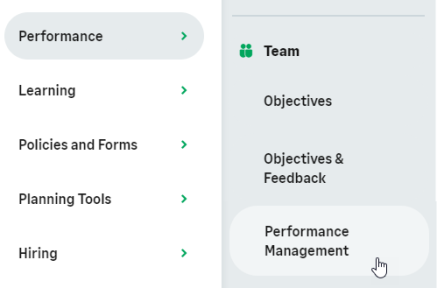 Note You can also access the team view of the process from your My Team menu.
Note You can also access the team view of the process from your My Team menu.Sage People displays your manager dashboard.
-
On your own Performance Management screen (My Performance), select the My Team Performance tab:
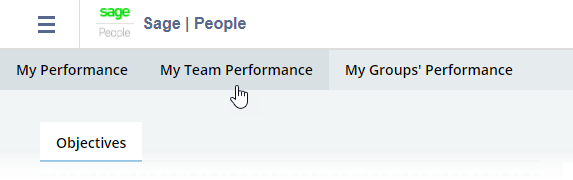
Sage People displays your manager dashboard.
-
On a direct report's Performance Management screen, select the Back to my team performance link:
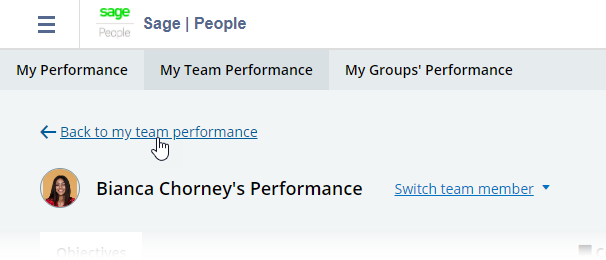
Sage People displays your manager dashboard.