- On the All Tabs page, select Customize My Tabs:
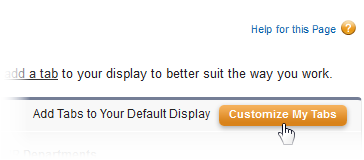
Sage People displays the Customize My Tabs page:
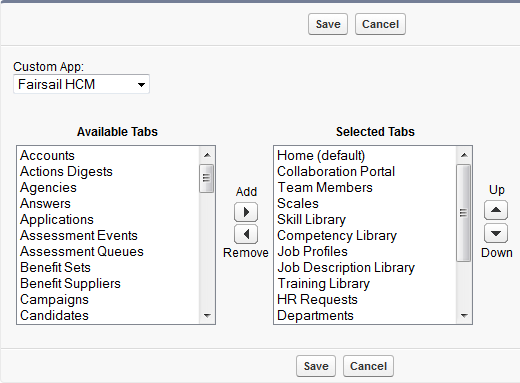
- Select the tabs and use Add
 or Remove
or Remove  to build your list of Selected Tabs.
to build your list of Selected Tabs. - Select a Tab in Selected Tabs and use Up
 or Down
or Down  to change the order - Up moves a tab to the left in the Tab Bar, Down moves a tab to the right.
to change the order - Up moves a tab to the left in the Tab Bar, Down moves a tab to the right. - Select Save.