Stock Options |
Configuration options
Configure page options
None
Policy options
In the policies for the team members you want to display stock options, check Stock Options.
By default, the Stock Options policy option is displayed in the Team Member section of the policy:
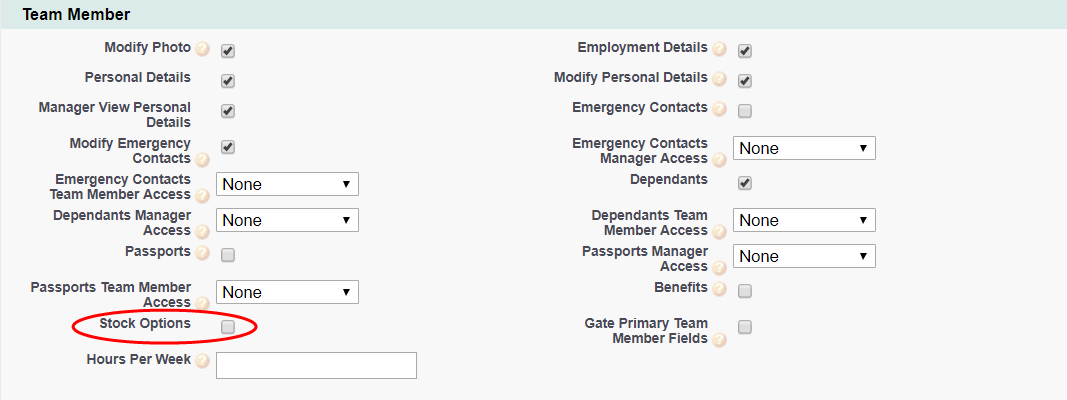
| Option | Description |
|---|---|
| Stock Options |
Checkbox. If checked, the Stock Options process is active and can be enabled for WX users. If checked and a Stock Options process is set up, team members can view their stock options through WX. If unchecked, Stock Options can still be granted, vested and exercised but they are not visible to the team member through WX. |
Field sets
| Stock Option object | |
|---|---|
| Field Set | Purpose |
| Additional Details |
Fields displayed in the WX Stock Options Detail view, Details section, in addition to the default fields. |
Picklists
To edit these default picklist values:
-
Go to Setup and select the Object Manager tab.
-
Select object, select the picklist field, go to the Values related list.
Stock Option Pattern object
Period Units field
-
Day
-
Month
Period Units to Exercise field
-
Day
-
Month
Period Units to Vest field
-
Day
-
Month
Object fields
To rename these custom fields:
-
Go to Setup and in Quick Find enter Override.
-
On the Override page select the:
-
Package hosting the object
-
Language
-
Setup Component = Custom Field
-
Object
-
Aspect = Field Label
-
-
Enter new values in the Field Label Override column
| Stock Exercise object (HCM) | |
|---|---|
|
Default Field Label |
Field Type |
|
Exercise Date |
Date |
| Quantity | Number (18,0) |
| Stock Option | Master-Detail (Stock Option) |
| Total Price | Formula (Currency) |
| Stock Option object (HCM) | |
|---|---|
|
Default Field Label |
Field Type |
|
Employment |
Master-Detail (Employment Record) |
| Exercised Value | Formula (Currency) |
| Expiration Date | Date |
| Grant Date | Date |
| Grant Price | Currency (14,4) |
| Grant Value | Formula (Currency) |
| Last Exercise | Formula (Date) |
| Last Vesting | Formula (Date) |
| Quantity | Number (18,0) |
| Quantity Exercised | Roll-Up Summary (SUM Stock Exercise) |
| Quantity Vested | Roll-Up Summary (SUM Stock Vesting) |
| Stock Option Pattern | Lookup (Stock Option Pattern) |
| Total Exercised | Formula (Currency) |
| Total Grant | Formula (Currency) |
| Total Vested | Formula (Currency) |
| Vested Value | Formula (Currency) |
| Vesting Termination Date | Date |
| Stock Option Pattern object (HCM) | |
|---|---|
|
Default Field Label |
Field Type |
|
Period After Leaving To Exercise |
Number (5,0) |
| Period After Leaving To Vest | Number (5,0) |
| Period Units | Picklist |
| Period Units To Exercise | Picklist |
| Period Units To Vest | Picklist |
| Stock Price | Currency (14,4) |
| Stock Price Currency | Lookup (Exchange Rate) |
| Total Percentage | Roll-Up Summary (SUM Stock Option Period) |
| Stock Option Period object (HCM) | |
|---|---|
|
Default Field Label |
Field Type |
|
Percentage |
Percent (3,4) |
| Period | Number (18,0) |
| Stock Option Pattern | Master-Detail (Stock Option Pattern) |
| Stock Vesting object (HCM) | |
|---|---|
|
Default Field Label |
Field Type |
|
Quantity |
Number (18,0) |
| Stock Option | Master-Detail (Stock Option) |
| Stock Option Period | Master-Detail (Stock Option Period) |
| Total Price | Formula (Currency) |
| Vested | Checkbox |
| Vesting Date | Date |
Record types
There are no record types defined for Stock Options.
Actions
There are no actions defined for Stock Options.
Action events
There are no action events defined for Stock Options.