Async Reporting |
Configuration options
Configure page options
None.
Policy options
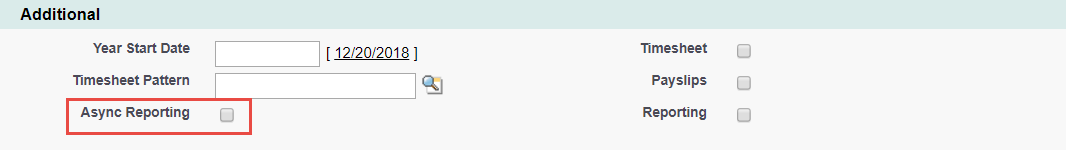
| Option | Description |
|---|---|
| Async Reporting |
Checkbox. If checked, the Async Reporting process is active and can be enabled for WX users. This option is not displayed on the Policy page by default. To add the option to the page:
|
Field sets
None.
Picklist values
None.
Object fields
To rename these custom fields:
-
Go to Setup and in Quick Find enter Override.
-
On the Override page select the:
-
Package hosting the object
-
Language
-
Setup Component = Custom Field
-
Object
-
Aspect = Field Label
-
-
Enter new values in the Field Label Override column
| Absence Accrual Pattern object (Async Reporting) | |
|---|---|
|
Default Field Label |
Field Type |
|
Hours to Days Conversion Factor |
Number (2, 3) |
| Async Report Row object (Async Reporting) | |
|---|---|
|
Default Field Label |
Field Type |
|
Async Report Run |
Master-Detail (Async Report Run) |
| Dimension | Text (10) |
| Group | Text (255) |
| JSON Data | Long Text Area (32768) |
| Team Member | Lookup (Team Member) |
| Async Report Run object (Async Reporting) | |
|---|---|
|
Default Field Label |
Field Type |
|
Async Report |
Master-Detail (Async Report) |
| Complete | Checkbox |
| Policy object (Async Reporting) | |
|---|---|
|
Default Field Label |
Field Type |
|
Async Reporting |
Checkbox |
| Reporting | Checkbox |
| WX Report object (Async Reporting) | |
|---|---|
|
Default Field Label |
Field Type |
|
API Name |
Text (80) |
| Base Object | Text (255) |
| Chart Default | Picklist |
| Description | Long Text Area (2048) |
| Filter Logic | Text (255) |
| Level Down | Number (1,0) |
| Policy | Lookup (Policy) |
| Policy Group | Text (80) |
| Show Data for Report Levels Down | Picklist |
| Show Data For Team Member | Checkbox |
| Show In Team | Checkbox |
| Show In Team Member | Checkbox |
| Team Member | Lookup (Team Member) |
| Type | Picklist |
| WX Report Field object (Async Reporting) | |
|---|---|
|
Default Field Label |
Field Type |
|
Aggregate |
Picklist |
| Full Field Name | Formula (Text) |
| Header Label | Text (255) |
| Is Chartable | Checkbox |
| Order | Number (5,0) |
| Path | Text (244) |
| Sort By | Picklist |
| Summary | Picklist |
| WX Report | Master-Detail (WX Report) |
| WX Report Filter object (Async Reporting) | |
|---|---|
|
Default Field Label |
Field Type |
|
Full Field Name |
Formula (Text) |
| Operator | Picklist |
| Order | Number (5,0) |
| Path | Text (255) |
| Value | Text (255) |
| WX Report | Master-Detail (WX Report) |
Record types
None.
Action events
None.