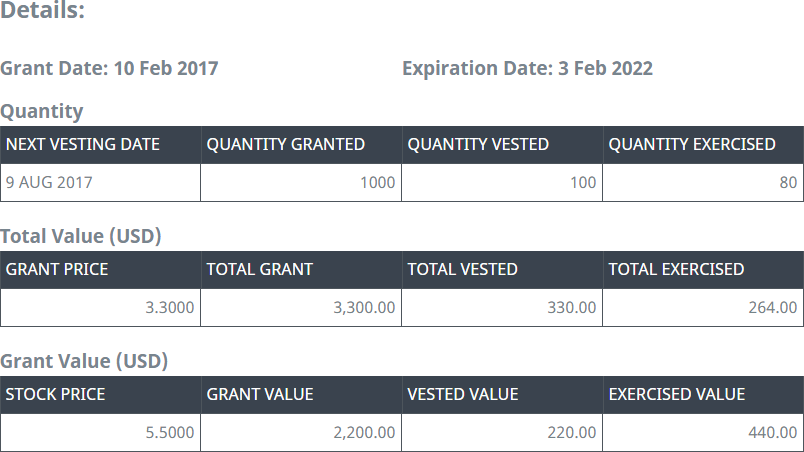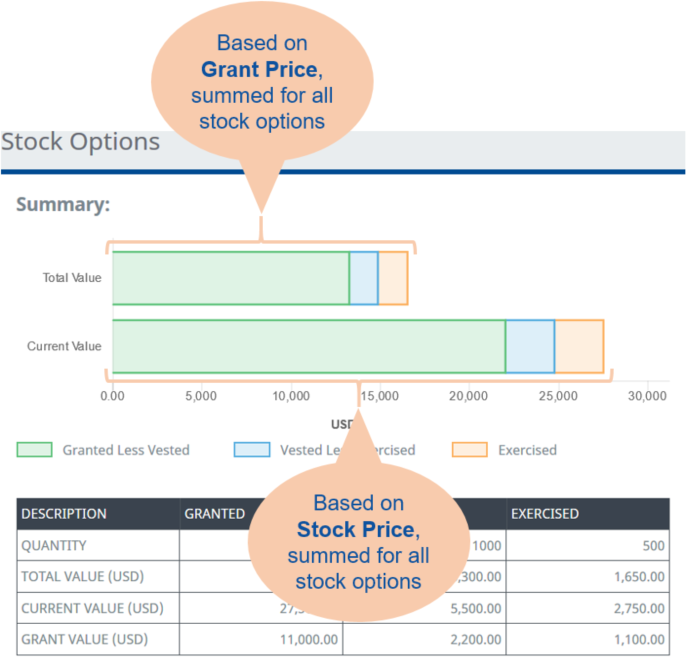
Each horizontal bar has a tool tip, displayed when you hover on the bar:
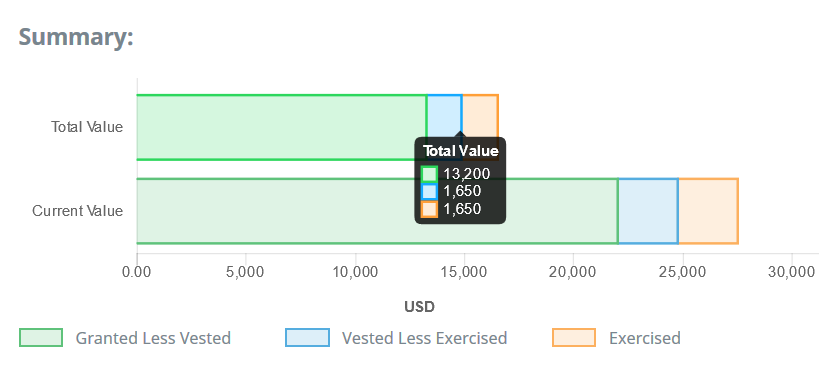
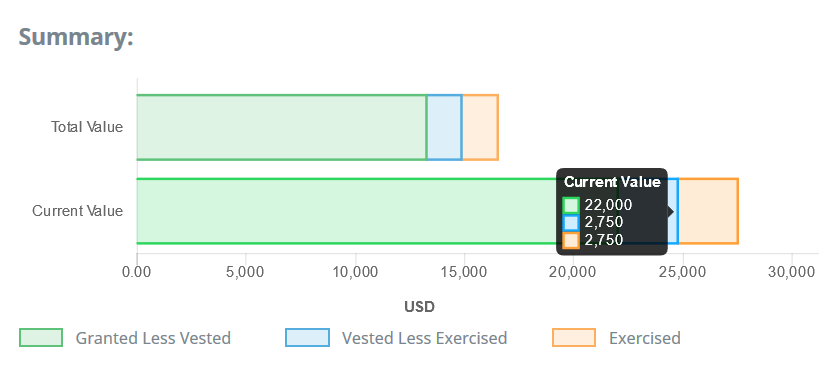
The Summary table includes information for all your Stock Options:
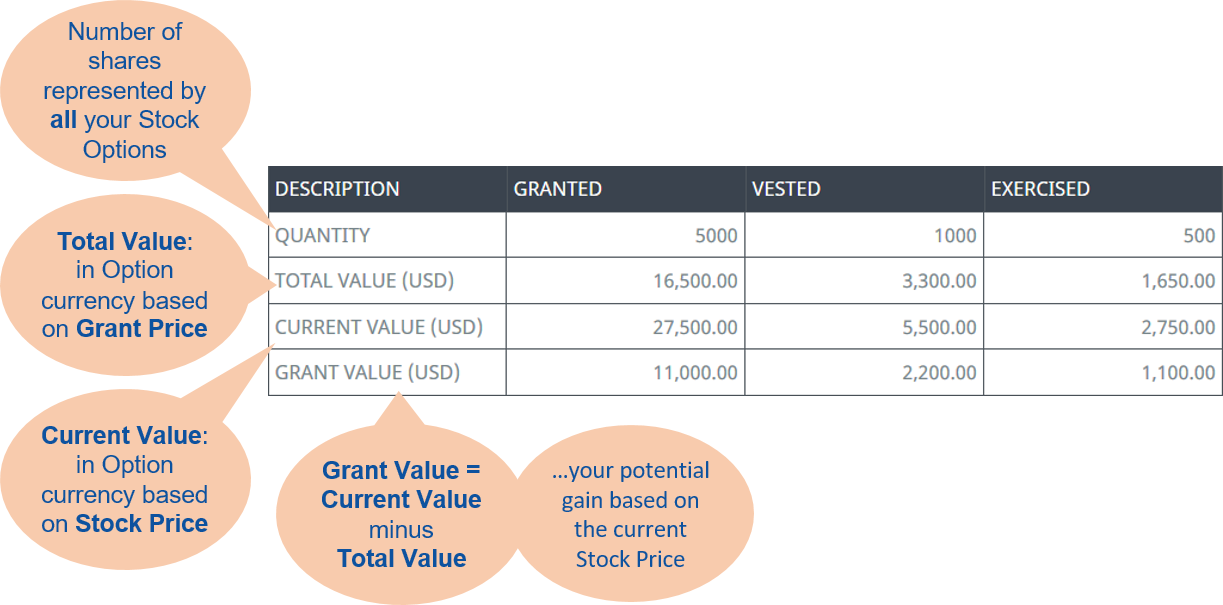
Following the Summary table, the Stock Option Detail view displays full detail for each of your Stock Options: