Personal view and team view
Processes that have both a personal view and a team view (such as Absences) are accessible from the same service menu in the navigation bar, under the Personal or Team headings. Select the Personal item to view your own absences. Managers can select the Team item to see absences for their direct reports.
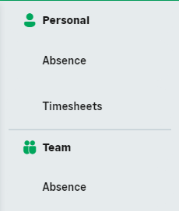
Personal View/Team View toggle
When viewing a process that has both a personal view and a team view, you can toggle between these views from the process page. Select Personal View or Team View to switch between your own and your team's information.
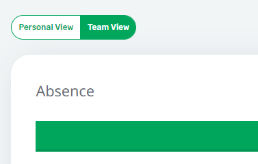
Processes with a team view
The following team member processes have a team view that enables managers to see the status of their direct reports.
-
Compensation Planning
-
Competency Assessment
-
HR Requests
-
Objectives
-
Performance Management
-
Reporting
-
Succession Plan
-
Talent Plan
-
Targets
-
Time Off
-
Work Details