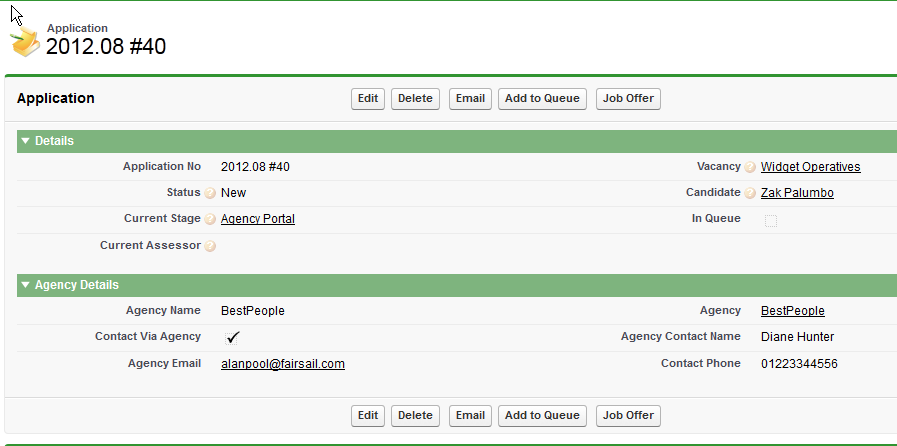The Agency Portal adds candidate details submitted by agencies to your Sage People system.
The Agencies tab gives you a summary of recent agency activity. You can change the view to show the fields you want to display. The view can include the number of invitations sent and new submissions received by each agency:
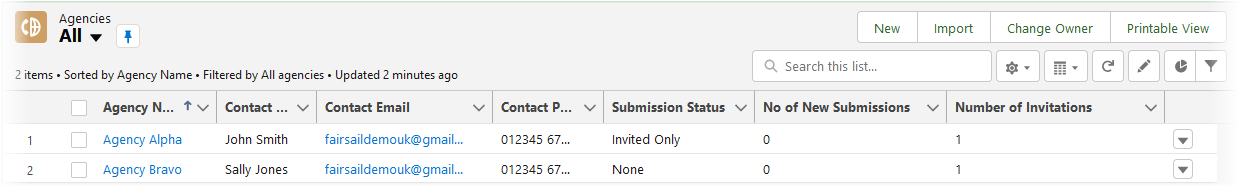
To get more information about the submissions, select the Agency Name.
Sage People displays the Agency page, including an Agency Submissions section on the Related tab:
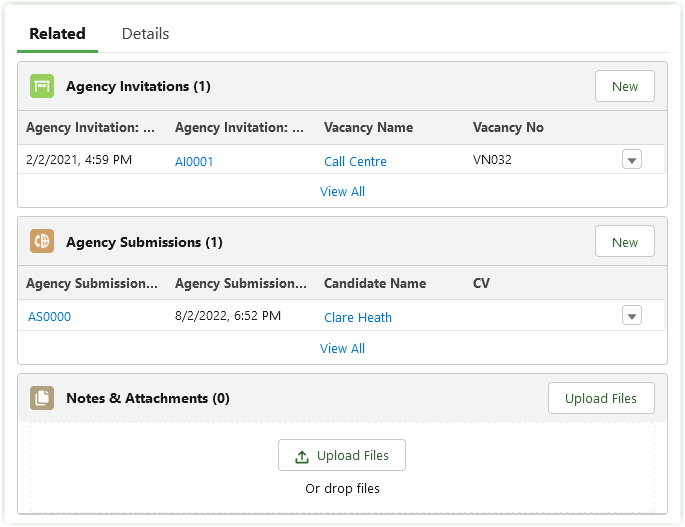
You can drill down to display more detail about:
-
The submission
Select the Agency Submission reference for the submission you want to view.
Sage People displays the Agency Submission Detail page:
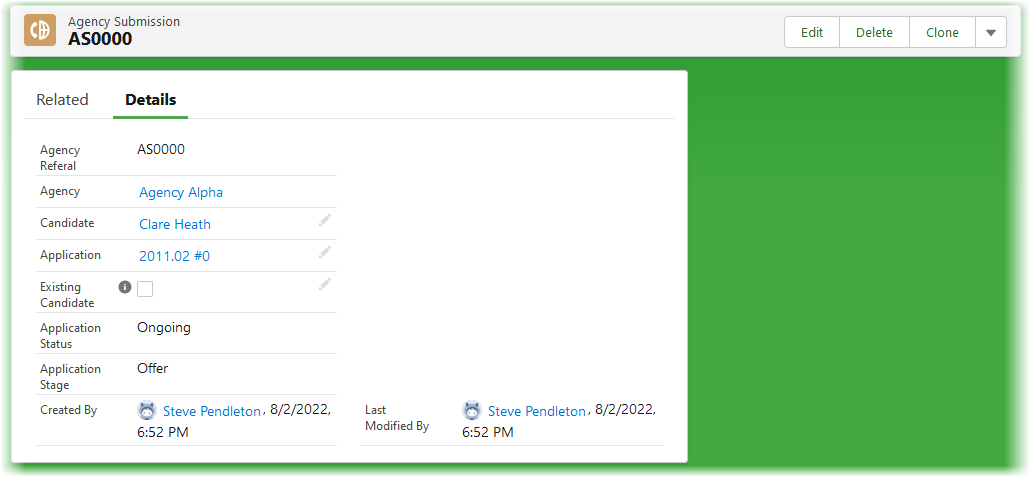
From the Agency Submission Detail page you can:
- Return to the Agency page
- Link to the Candidate
- Link to the Application
-
The candidate
Select the Candidate Name.
Sage People displays the Candidate page, including the Applications section:
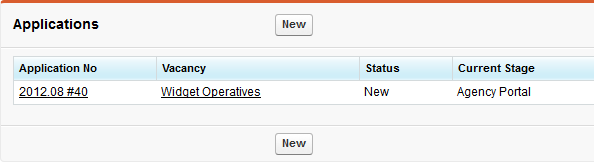
From the Candidate page you can:
- Return to the Agency page
- Link to the Application
- Link to the Vacancy
-
The application
Select View all and then the Application reference.
Sage People displays the Application page:
…including the Assessments section:
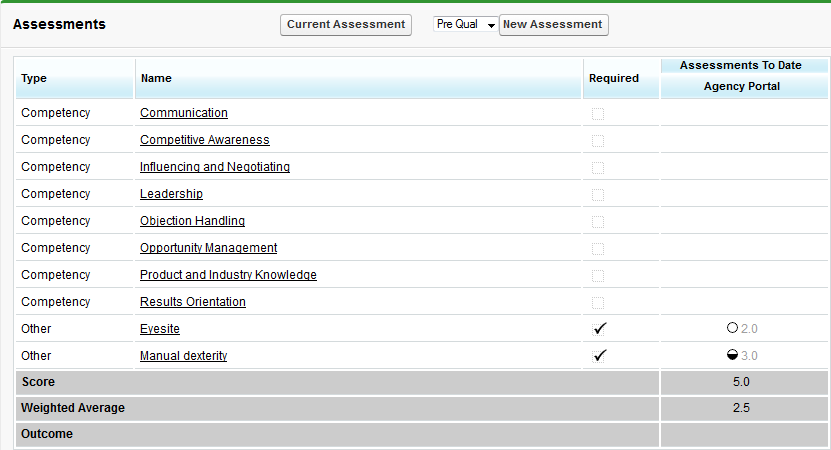
From the Application page you can:
- Return to the Agency page
- Link to the Candidate
- Link to the Vacancy