Shortlisting by Recruit helps you decide between the ongoing applicants for a vacancy.
To see a ranked list of ongoing applications, go to the Vacancy Details page and select the Shortlist sub-tab:
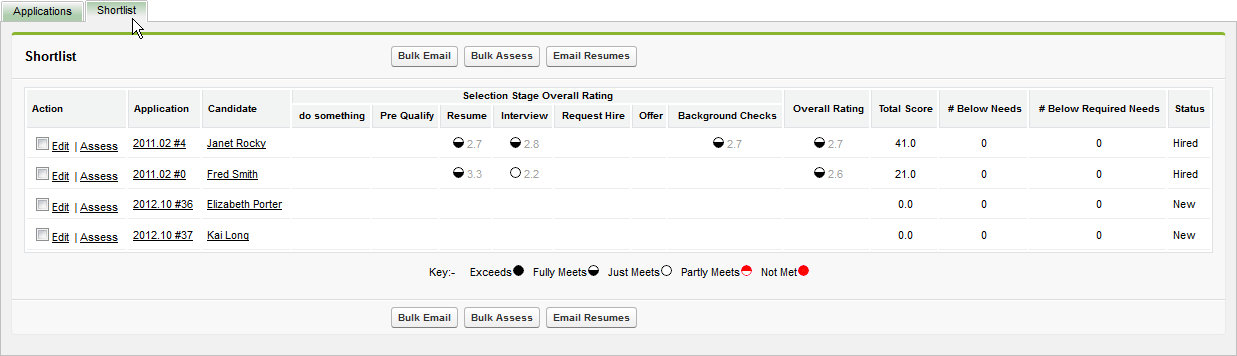
The shortlist shows a summary of all assessments made so far, with the assessment scores presented in a scorecard style. The applications are ranked as follows:
- Applications that have been through most selection stages are placed higher in the list. This groups applications by putting together those that are at the same stage in the selection process, making it easier for you to choose between them.
- Within each stage applications are sorted by the degree to which they meet all the required selection criteria. Applicants that do not meet all selection criteria are listed at the bottom.
- Applicants who meet all required criteria are sorted by total weighted score. Higher weighted scores mean better ratings by your assessors. Scoring gives details of how scores are calculated.
The shortlist ranking is only an indicator of the best candidates. You must look at the underlying information to make your decision.
To see full details of an assessment:
-
Select the score for that assessment stage:
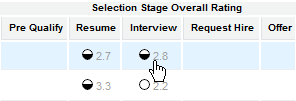
Sage People displays the Assessment Detail page for that stage:
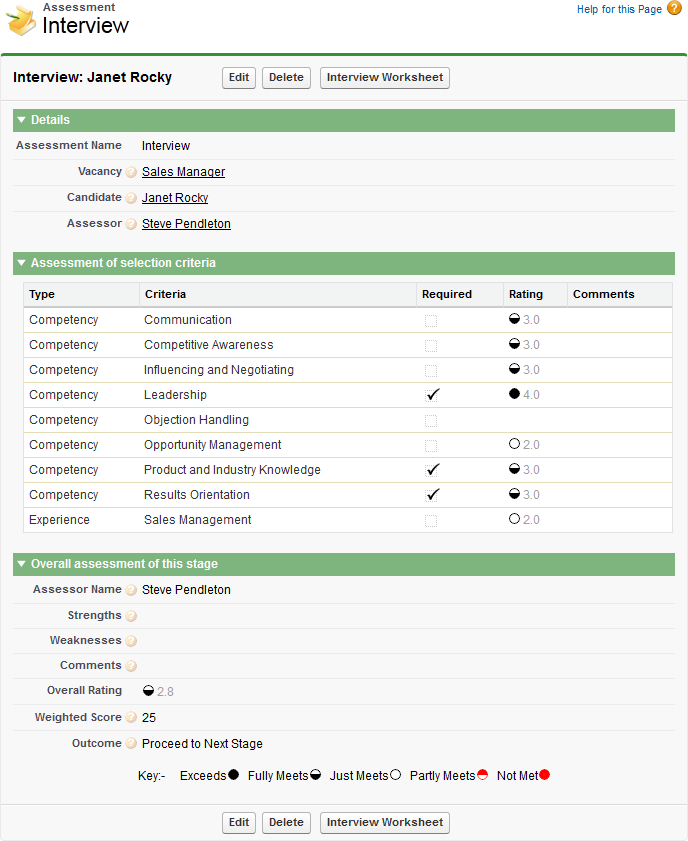
To see a summary of all assessments for an application, including text comments:
-
Select the overall rating:

Sage People displays the Application Detail page including:
Field Description Application details
- Application number
- Vacancy name
- Candidate name
- Application status
- Current stage
- Current assessor
- Whether the application is queued
- A link to the candidate's resume
Interview or Assessment Events
- Date
- Location
- Status
- Interviewer
Assessments
- Type, such as competency, experience, or qualification.
- Name, such as communication, leadership, or sales management.
- Assessment stages and the absolute and weighted scores for each.
- Outcomes for each stage.
Comments made with assessments
Comments relating to individual criteria used for the assessment or to the overall assessment.
Forms
Any forms associated with the application such as those used for pre-qualification or onboarding.
Actions
Any actions related to the application, such as submission of an approval request.
Notes and attachments
Any files relevant to the application such as work related samples or an offer letter.
Open activities
Any tasks related to the application that have yet to be completed.
Activity history
Completed tasks related to the application