When Candidate Search returns results, the display includes a summary of the top rated candidate:
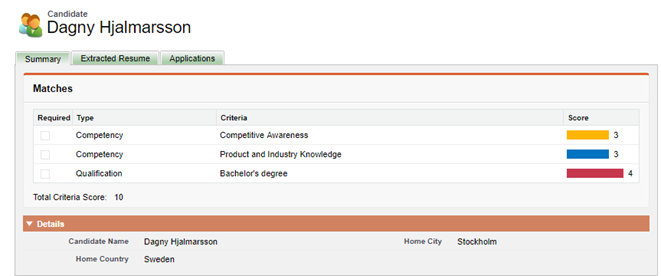
To display a summary of another candidate, select the candidate name:

Information is displayed on three tabs:
- Summary
Displays the matched criteria, highlighted, with the score awarded to each.
The Details section displays selected details from the candidate record, controlled by the Candidate Search Field Set on the Candidate object.
- Extracted Resume
Displays three sections:
- CV Summary, from the Candidate record, Current Position, CV Summary field.
- Resume Job History, as extracted from the resume by the Resume Parsing service.
- Resume Education, as extracted from the resume by the Resume Parsing service.
- Applications
Displays the Applications made by the candidate with summary information and the Assessments section from each Application.
Highlights show the matches with criteria from the current search.