A My Domain URL, or custom domain, is an organization-specific identifier that is used as a subdomain for your organization's login page, and used as the subdomain for any Salesforce sites you configure. With an org-specific URL, you can set up a custom-branded login page, set a custom login policy, and offer single sign-on.
Use the My Domain page to manage your My Domain URL, configure custom branding for your organization's login page, and define authentication options for your organization.
My Domain URL
Your organization's My Domain URL is typically set as part of initial org setup. The domain name you choose must be considered carefully, because changing it will affect other settings connected to your organization's domain name.
To update the My Domain for your organization:
- Go to Setup, and in Quick Find enter My Domain.
- On the My Domain page, select Edit under My Domain Details.
- Enter your chosen subdomain, and select Check Availability to find a unique subdomain that is not already in use.
- The Domain Suffix is set at the default value of Standard (*.my.salesforce.com).
- Select Save to register the new domain.
- Salesforce will provision the new domain. You will be notified by email when the domain has been provisioned.
-
When the domain has been provisioned, return to the My Domain page to deploy the new domain, or cancel your changes and keep the old domain.
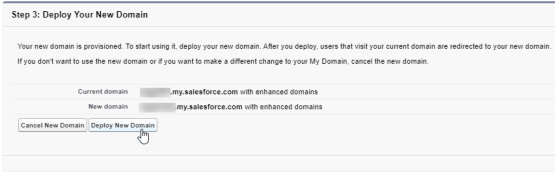
My Domain settings
For more information about the settings on the My Domain page, see the Salesforce help article: Configure My Domain Settings.
The additional settings on this page include:
| Setting | Salesforce help article |
|---|---|
|
Branding your organization's login page |
https://help.salesforce.com/s/articleView?id=sf.domain_name_login_branding.htm |
| Using discovery login | https://help.salesforce.com/s/articleView?id=sf.domain_name_login_discovery.htm |
|
Adding identity providers to your My Domain for single sign-on |
https://help.salesforce.com/s/articleView?id=sf.domain_name_login_id_prov.htm |
|
Customizing My Domain for mobile authentication |
https://help.salesforce.com/s/articleView?id=sf.domain_name_login_mobile_auth_methods.htm |