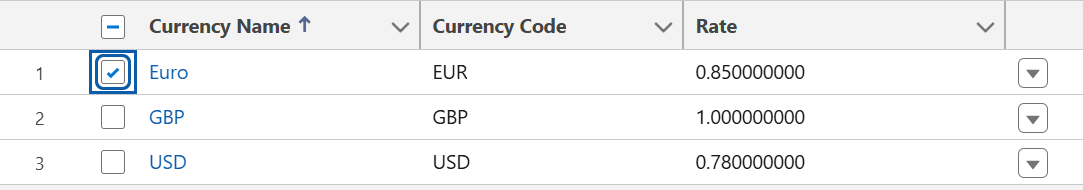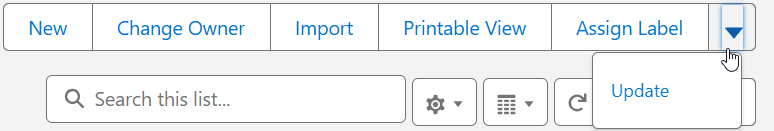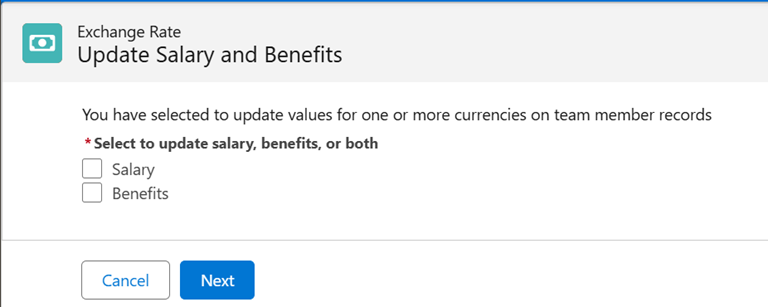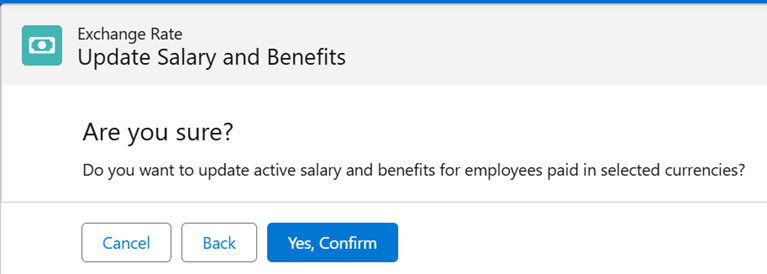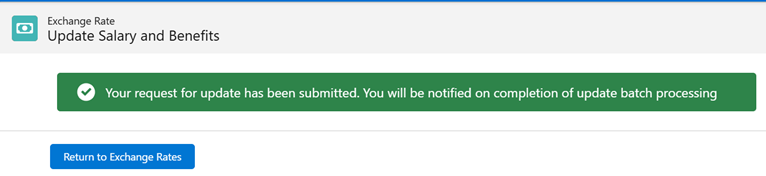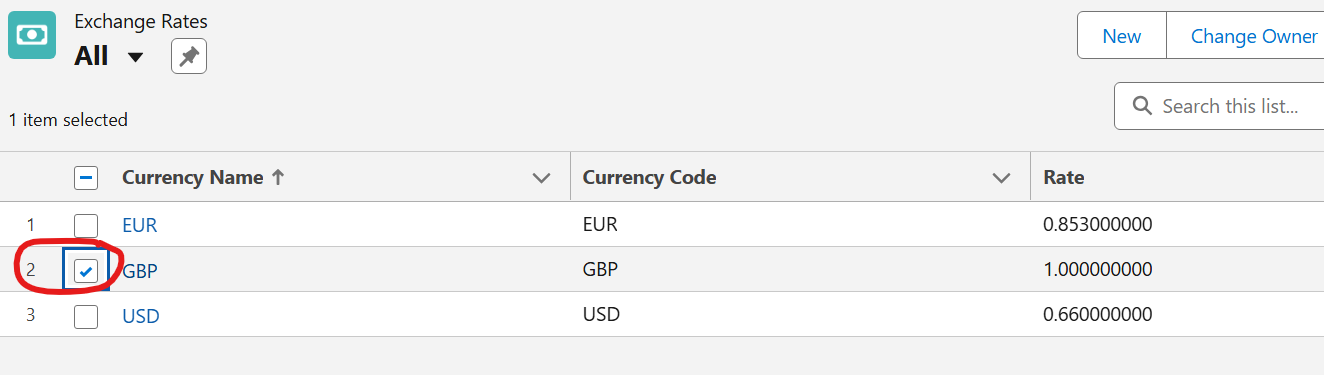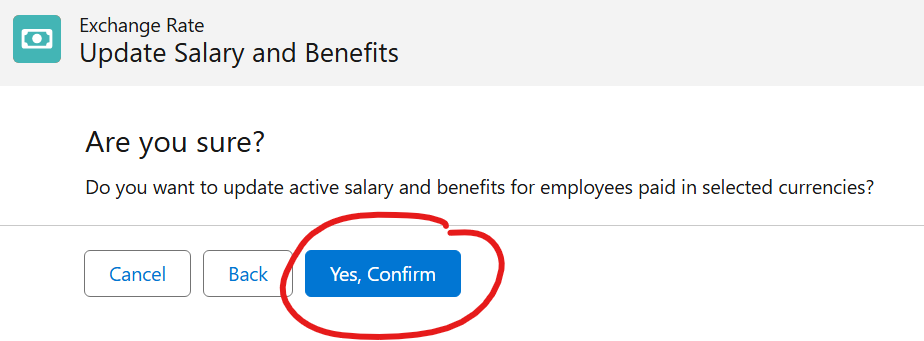Update salary and benefit records when an exchange rate changes
Sage People Y25.1 introduces the ability to automatically update salary and benefit records when you update a currency exchange rate, ensuring currency values reflect the latest conversion factors.
The update process operates on active and future dated records that reference the selected currency.
How to automatically update salary and benefit record currency values
Updates to currency values for employees are typically applied after you have changed an exchange rate for a currency.
-
Select the Exchange Rates tab.
-
On the Exchange Rates home page select the checkbox next to the currency you have changed:
-
You can select more than one currency if you have made changes to more than one exchange rate. The Update button isn't displayed by defaults on the Exchange Rates tab. To add it:
-
On the Exchange Rates Tab, select Setup
-
Select Edit Object
-
Select list View Button Layout from the sidebar
-
Select Edit for the list view you want to update
-
In the Custom Buttons section, select Update from the Available Buttons panel
-
Use the Add button to add to the Selected Buttons panel
-
Click Save
-
-
Select Update:
If you have not selected a currency, Sage People displays a warning message:
Select at least one currency for Salary and Benefits update
Sage People displays the Update Salary and Benefits page:
-
Select Salary or Benefits, or both, then select Next.
Sage People displays a confirmation page:
-
Select:
-
Yes, Confirm to go ahead with the update
-
Back to return to the previous page to change your selection
-
Cancel to stop the process and return to the Exchange Rates home page.
-
-
If you selected Yes, ConfirmSage People displays an acknowledgment message:
Your update request has been submitted. You will be notified when the update is complete
To return to the Exchange Rates home page select Return to Exchange Rates:
You are sent an email to confirm the update is in progress, and another on completion.
The updates are run as 2 batch jobs:
-
RecalculateBenefitReportingAmountBatch for benefits update
-
RecalculateSalaryReportingAmountBatch for salary update
Fixing currency based inconsistencies
When admins change currency rates, they can't update salary and benefit reporting amounts for employees paid in the changed currency. This causes data inconsistencies.
This release allows admins to update reporting amounts when they change currency rates for one or more currencies. Admins can then update the reporting amounts for active salary and benefits records of employees who are paid in the changed currency.
To activate the Update button:
-
Go to Object Manager
-
Go to Exchange Rate
-
Go to list View Button Layout
-
Select Edit
-
Select Update button from available buttons and drag into Selected Buttons
-
Click Save
-
In exchange rate table you can see the Update button
To update Salary and Benefits: