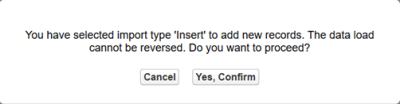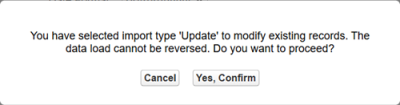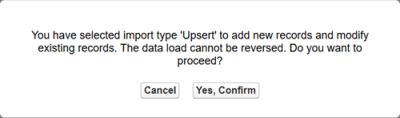Data Loader enhanced with confirmation dialogs
Sage People Data Loader enables you to import data into your org. You can select to insert new data, update existing data, or upsert to both insert and update.
With the Sage People Y25.1 release each data import process has been enhanced with a confirmation dialog, enabling you to confirm the import before going ahead, or to cancel if you wish to change details of the import or to abort the complete process.
The confirmation messages are as follows:
-
When using Insert as the Import Type:
Message text: You have selected Import type 'Insert' to add new records. The data load cannot be reversed. Do you want to proceed?
-
When using Update as the Import Type:
Message text: You have selected Import type 'Update' to modify existing records. The data load cannot be reversed. Do you want to proceed?
-
When using Upsert as the Import Type:
Message text: You have selected Import type 'Upsert' to add new records and modify existing records. The data load cannot be reversed. Do you want to proceed?