Talent Acquisition: Candidate search enhanced with Sovren AI
Sage People now offers Sovren AI Matching as an integral part of Talent Acquisition.
Use Sovren AI Matching to provide an enhanced candidate selection process by filtering candidates based solely on the requirements of the role and the content of their resumes, removing subjective criteria and contributing to diversity, equity, and inclusion targets. Results are displayed as search results in anonymized form, linked to candidates through a unique resume identifier - you only see candidate identities when you have added them to a Longlist.
Sovren AI Matching is off by default and must be
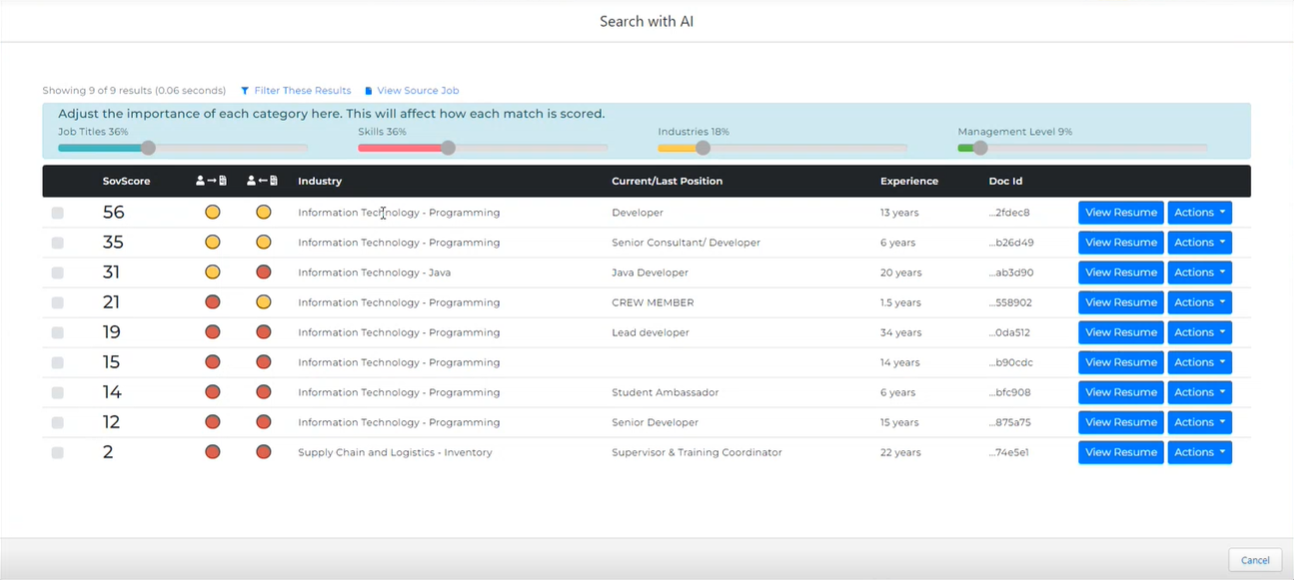
AI Matching starts by analyzing the requirements of the role as recorded in the Sage People vacancy. Based on analysis of the requirements it searches available resumes and awards scores to discovered matches in a number of categories, for example:
- Certifications
- Education
- Employers
- Job titles
- Languages
- Management level
- Skills
- Experience range
Each category is given a default weighting, displayed above the sliders on the results page:
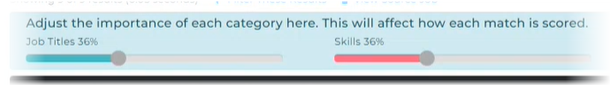
You can change the defaults to match specific requirements by moving the slider. The results are adjusted dynamically.
Results are displayed with the candidate having the highest overall score at the top. Scores for individual categories are also available.
The Sage People Sovren implementation adds features to the generic Sovren interface:
An option to add a candidate returned by the search to the Longlist for the vacancy.
An option to select multiple candidates from the results returned by the search and add them to the Longlist with a single button click.
To set up AI Matching in Sage People see How to set up AI Matching
To use AI Matching see How to use AI Matching
What does the displayed data mean?
-
SovScore
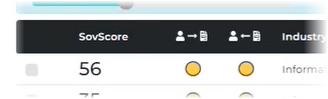
A combined score representing both the candidate's ability to do the job, and the job's match to the candidate. The analysis producing the SovScore helps to identify candidates who are over qualified for a role.
Color coding is used to represent the degree of match in the two columns to the right of the number score, from green (a good match) through yellow (a fair match) to red (a poor match):
-
Candidate to job requirements
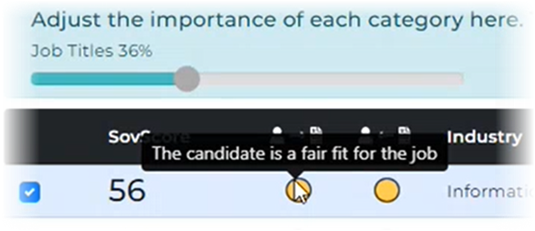 image
image -
Job profile to candidate
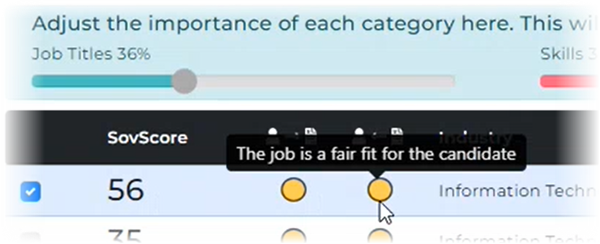 image
image
-