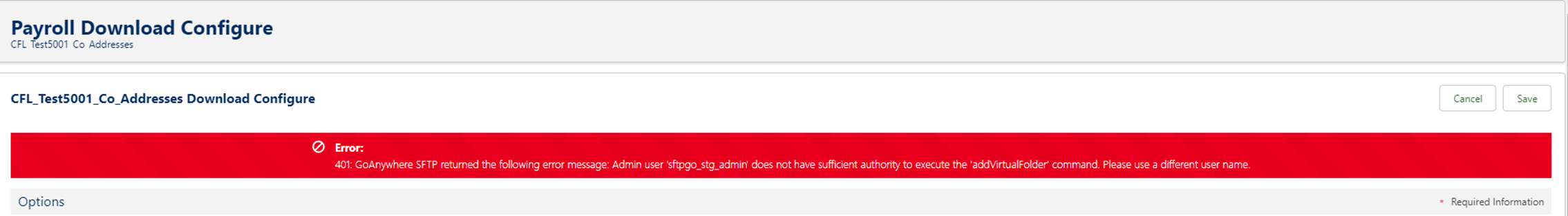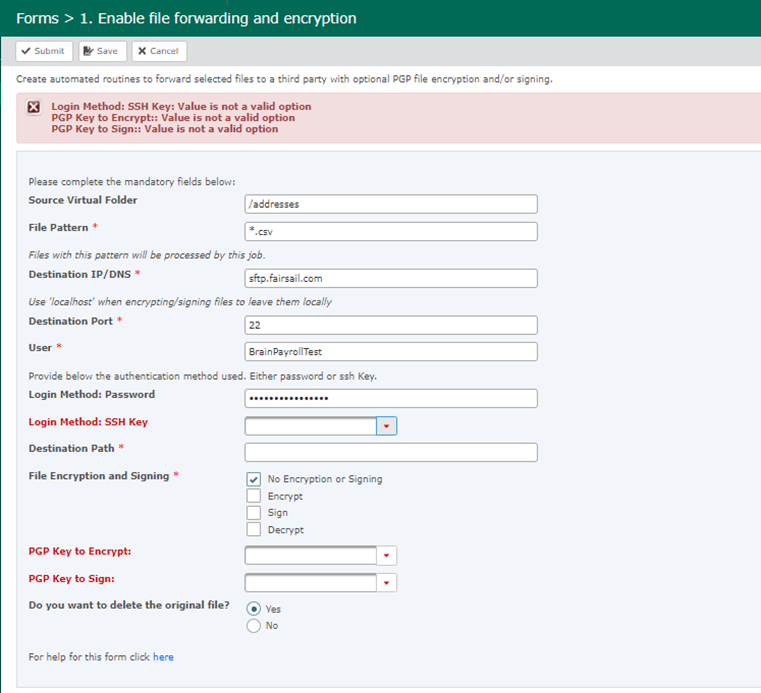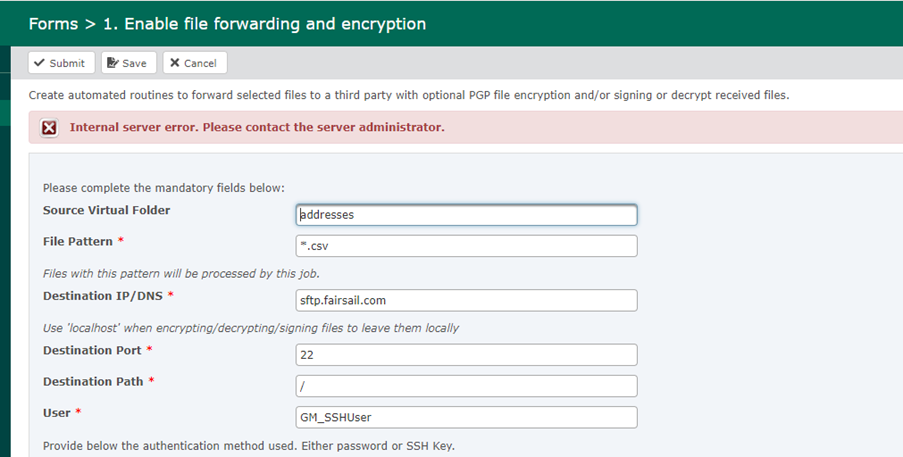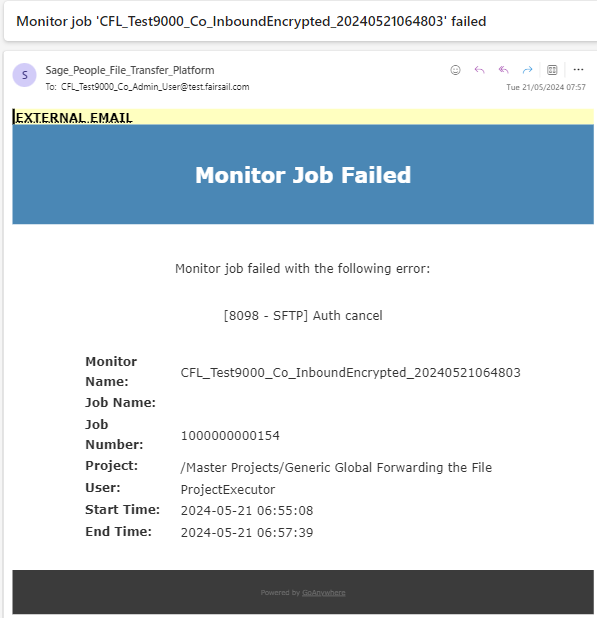Troubleshooting
Error message when creating an SFTP administrator
Error: A web user template is required
If you see this error message when creating an SFTP administrator, additional configuration is required before you can proceed. Contact your support representative.
If you subsequently see the error message: Web group '[group name]' already exists, go to the web user login page (https://sftpgo.eu.sagepeople.com/) and reset the password for the web user. If you do not receive a password reset email, contact support to verify the admin user configuration.
Error 500 No Reply
The server returns an error reading Error 500 No Reply.
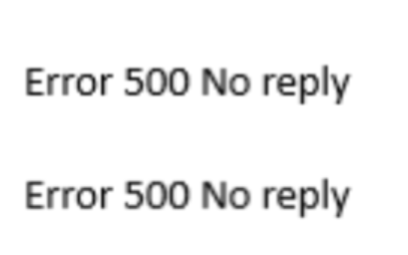
The system returns this error due to an issue in the set up of the user or folder when updating Payflow to output to the SFTP server. Retry with a different user and folder.
Error 500 Error writing to file "file"
The server returns an error reading Error 500 Error writing to file "file".
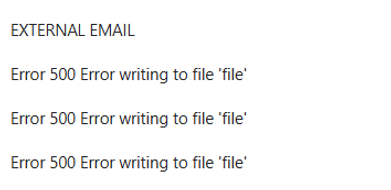
The system usually returns this error when special characters have been included in a file name. This is often a colon used as part of a time stamp. Remove any special characters in the file name and retry.
400 error when configuring a Payflow service
400: GoAnywhere SFTP returned the following error message: VirtualPath: Unable to resolve virtual path '/'.
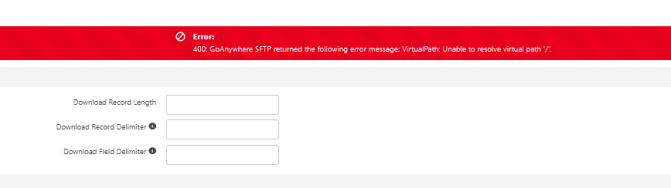
If you see this error when adding an incoming or outgoing server and path to your Payflow service, ensure you have entered a path for the folder on the file transfer platform that is not the root folder.
When you enter a valid path, you will see the message "A folder for this Payflow service has been created in GoAnywhere SFTP."
For more information, see:
401 error when configuring a Payflow service
401: GoAnywhere SFTP returned the following error message: Admin user '[user name]' does not have sufficient authority to execute the 'addVirtualFolder' command. Please use a different user name.
If you see this error when adding an incoming or outgoing server and path to your Payflow service, ensure you have created an SFTP administrator before configuring your service. See Configure an SFTP administrator.
Login method or PGP errors when enabling file forwarding and encryption
Login method: SSH Key: Value is not a valid option
PGP Key to Encrypt: Value is not a valid option
PGP Key to Sign: Value is not a valid option
If you see these errors when configuring a file forwarding and encryption job, additional configuration is required.
Internal server error when enabling file forwarding and encryption
Internal server error. Please contact the server administrator.
If you see this error when configuring a file forwarding and encryption job, ensure that your Source Virtual Folder begins with a forward slash (/).
For more information, see Enable file forwarding, encryption, and decryption.
Monitor job failed: Auth cancel error
The administrator receives an email notification like this:
Monitor job failed with the following error: [8098 - SFTP] Auth cancel
This error can be caused by entering an incorrect administrator password into a file forwarding and encryption job. This can result in the admin user being locked out of the system.
400 error when configuring SFTP credentials
400: Unable to update credentials. The password for user '[user_name]' did not conform to the password policy.
Ensure the password meets the policy requirements for the file transfer platform.
Current policy states passwords must:
-
Be at least 8 character(s) long
-
Contain at least 1 uppercase letter
-
Contain at least 1 digit
-
Only special characters permitted are ~@#$%^&*()-_=+<>?/\;:[]{},
Error: unable to change user when configuring SFTP credentials
Error: Unable to change User on Pay Service.
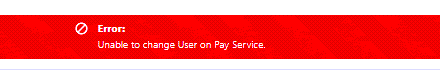
If a Payflow service has an existing user assigned to it, you cannot change the user by entering a different username.
If you are migrating from the legacy SFTP platform, your Payflow service will already have a username, which you can't change. As long as you have performed the setup step detailed in Set the SFTP service, you can update the password and email address on the Payflow service to create that user on the file transfer platform.
For more information, see Configure SFTP credentials.